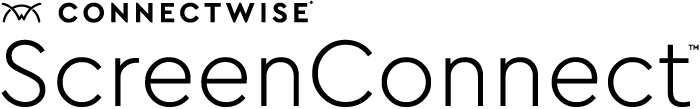Deliver seamless customer and employee remote access capabilities. ScreenConnect Support is compatible and optimized for virtually all current operating systems, browsers, and mobile devices, giving you the ability to establish single sign-on, uber-secure remote connections to and from nearly any endpoint to control, manage, monitor, and repair computers, mobile devices, servers, and more.
Operating systems support
Microsoft Windows
ConnectWise ScreenConnect offers a diverse feature set that makes its Windows compatibility one of the best in the industry, providing excellent support for techs and customers needing to remotely connect to systems running: Windows 7, 8.1, 10, and Windows Server 2008, 2012, 2016, and 2019.
Mac OS & Mac OS X
ConnectWise ScreenConnect offers a comprehensive set of connection options for Mac OS technicians and client machines running the current and previous two versions of Mac OS running on client devices including: iMac, MacBook Pro, MacBook Air, iPad, and iPhone.
Linux
ConnectWise ScreenConnect has long supported this popular server operating system, adding features with each new Linux release to further enhance host and guest connections, unattended connections, remote support and meetings. Requires x86_64 architecture and glibc 2.17 or higher.
Mobile support
Android
ConnectWise ScreenConnect allows a technician to access and control Mac, Windows, or Linux machines from an Android device. Technicians can reboot and reconnect, manage credentials, chat, and much more. Download the mobile client free from the Google Play Store.
iOS
ConnectWise ScreenConnect supports the use of all iOS devices to connect to Windows, Mac, or Linux machines. Features include central toolbox, quality settings, reboot and reconnect, manage credentials, chat and much more. Download the mobile client free from the iOS App Store.
Browser support
Our development team tests ConnectWise ScreenConnect in multiple environments to make sure the latest versions of your favorite browsers are supported. ConnectWise ScreenConnect 6.8+ requires browsers with CSS Grid support, including: Chrome, Firefox, Safari, Edge along with their mobile versions.

Firefox 52+

Safari 10.1+

Chrome 57+