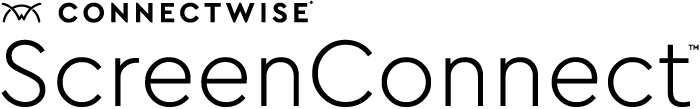Remote desktop software for IT support
Instant, reliable connectivity to end user devices
Many large organizations today have a dispersed user base and a workforce that’s at least partially remote. And that means their IT teams have more risks to manage, including vulnerabilities and productivity-sapping user downtime. But with ScreenConnect remote desktop software, IT organizations can solve issues at any time, from anywhere. Technicians can provide behind-the-scenes help desk and secure support for all users, whether their devices are attended or unattended.
Benefits for internal IT teams
Word-class security for remote access
Get best-in-class security features for remote access, including single-sign-on capability, two-factor authentication, AES-256 block encryption, brute-force prevention, and more out of the box with ScreenConnect remote desktop software.
Granular permissions and user management
With role-based security architecture, administrators can get granular when assigning permissions for each user role. Easily ensure that end users—and technicians—only have a level of access to features and machines that are necessary for them to do their jobs.
Increased efficiency, less risk
When technicians need to fix the same, common issues repeatedly, they can’t focus their attention on other value-adding, or potentially critical, issues. Automate common remediation actions—like responding to high CPU usage—and increase overall team performance.
More than 100 integrations and extensions
Technicians can reach new heights of efficiency in delivering remote access and support to end users with the integrations and extensions available in ConnectWise Marketplace. Integrates with many popular tools, including Zendesk, Outlook, and Passportal, and it’s fully integrated into ConnectWise PSA and Automate, too.
“ConnectWise ScreenConnect is the easiest way to connect with our customers. It is simple to use and allows for multiple sets of eyes to look in and help.”
Features for IT support
Configurability, customization, and compatibility
Almost every option on the host page, host client, and guest client can be fully configured and customized to meet the organization’s needs. Plus, the software is compatible with Windows, MacOS, ChromeOS, and Linux/Unix/*nix operating systems and nearly every major browser. IT organizations can also support end users’ Android devices.
Searching and filtering capabilities
Technicians can quickly locate the specific machines that need immediate support by applying several different search parameters, including session and device name, external IP address, and operating system.
Computer audit and inventory
Unwanted software and unnecessary hardware often make their way onto end users’ devices. Technicians can use ScreenConnect remote desktop software to check for unlicensed, unsupported, and unwanted software quickly and easily and perform software audits and inventory.
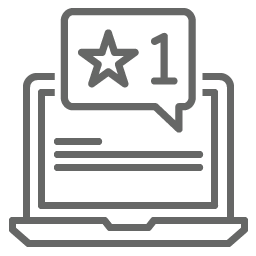
Endpoint monitoring and alerts
IT organizations can now turn reactive maintenance into proactive monitoring of machine health. Cut through the “noise” of unnecessary and irrelevant alerts with actionable, real-time, and customizable email alerts that allow technicians to keep track of machine health efficiently.
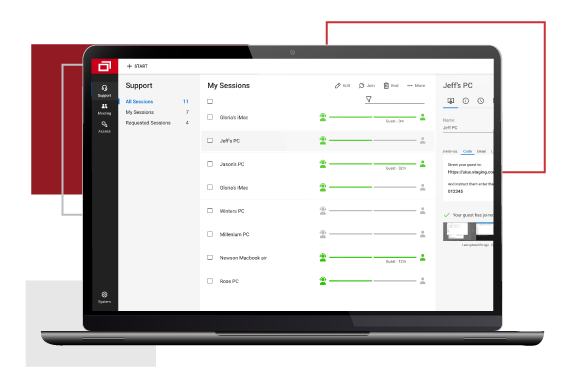
Take it for a test drive and see how well it works for your customers. Bring instant, secure, and reliable remote control and support into your business. Boost your team’s support capabilities.